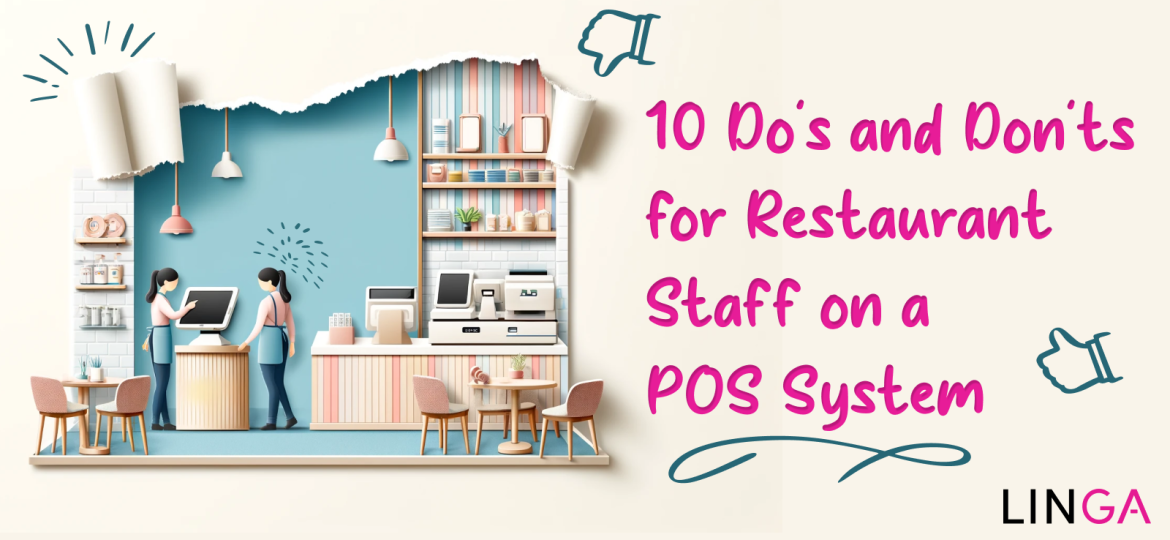
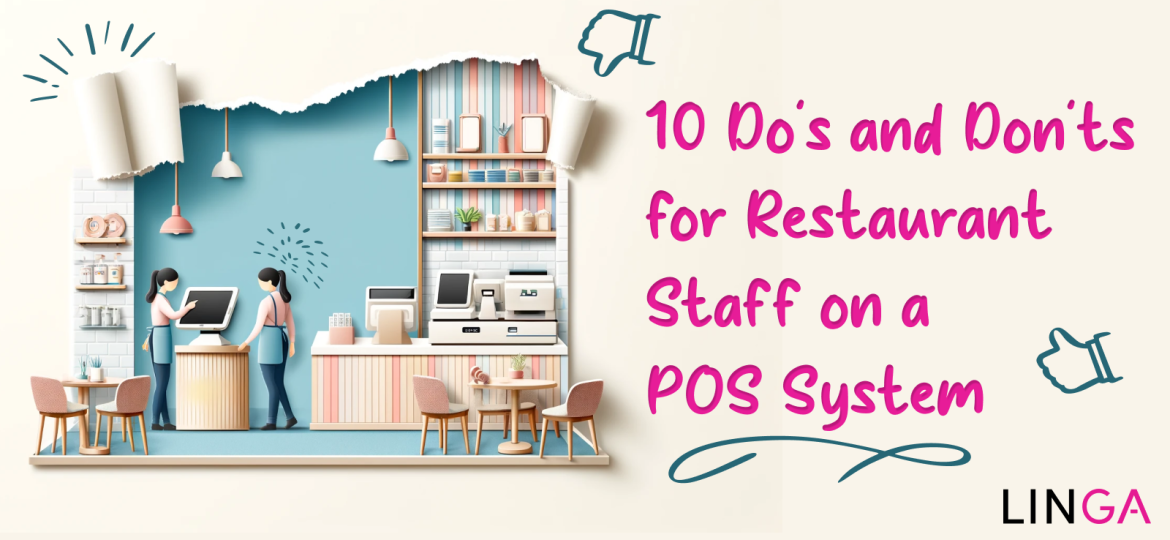
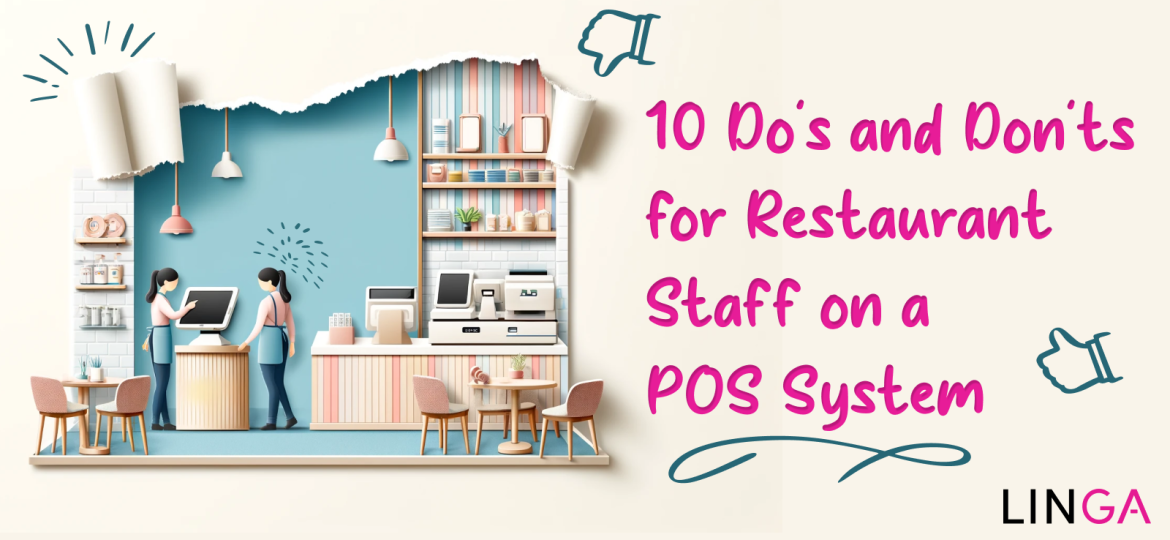
In the fast-paced world of restaurant management, a Point of Sale (POS) system is not just a tool – it’s a crucial part of your operation that can significantly enhance efficiency and customer satisfaction. Understanding how to maximize your POS system may lead to smoother operations and better business outcomes. This blog post will explore the 10 critical Do’s and Don’ts for restaurant staff when using a POS system, focusing on the benefits of utilizing Linga POS.
Restaurant Staff Do’s
Train the Staff Thoroughly
Every member of your team, from the servers to the kitchen staff, should understand how to use the restaurant POS system effectively. Regular training sessions ensure that everyone is up-to-date on the latest features and functionalities.
Keep the System Updated
Software updates often include critical security enhancements and new features that can improve service speed and efficiency. Always ensure your system is running the latest version.
Use Security Features in the POS
Implement strong passwords, use two-factor authentication, and educate your staff about phishing and other security threats. Protecting customer data is paramount and helps avoid potential legal issues.
Regular POS Backups
Data loss can be catastrophic in the restaurant industry, from lost orders to financial discrepancies. Regular backups ensure you can restore your system quickly and efficiently.
Customize for Efficiency
Tailor your POS system to match your restaurant’s specific needs. Customize menus, table layouts, and even employee access levels to streamline operations.
Monitor Transactions
Keep an eye on transaction records to catch discrepancies early. Regular monitoring helps prevent theft and ensures pricing accuracy.
Encourage Feedback
Your staff are the primary users of your POS system. Listen to their feedback regarding usability or issues—they’re often the first to notice when something isn’t working as it should.
Restaurant Staff Don’ts
Ignore POS Software Updates
Putting off restaurant software updates can expose your system to vulnerabilities and reduce operational efficiency. Always prioritize updates to maintain system integrity.
Neglect Security Protocols
Security isn’t just a one-time setup. Regularly review and update your security practices to safeguard against new threats.
Overlook Training Opportunities
POS systems evolve, and so should your staff’s knowledge of them. Continuous learning helps staff adapt to new features and use the POS system more effectively.
Skip Regular Audits
Conducting regular audits helps ensure all transactions and operations comply with your business policies and legal standards.
Resist Changes to the System
The restaurant industry is dynamic, and resistance to changing POS settings can hinder your ability to adapt to new business conditions or customer preferences.
Benefits of Linga POS System
Linga POS offers robust solutions tailored for the dynamic needs of the restaurant industry. With features like inventory management, integrated online ordering, real-time analytics, and customer relationship management, Linga POS not only simplifies day-to-day operations but also enhances the customer experience. Its cloud-based infrastructure ensures you can access your business data from anywhere, providing flexibility and ease of use that traditional POS systems can’t match.
Conclusion
Mastering your POS system is crucial for enhancing your restaurant’s operational efficiency and overall customer experience. By following these do’s and don’ts, and leveraging the power of advanced systems like Linga POS, your restaurant can operate more smoothly, reduce errors, and improve profitability. Encourage your wait staff to embrace these practices, and watch how they transform your day-to-day operations
Relevant Blog – Wait Staff: Do’s and Don’ts
